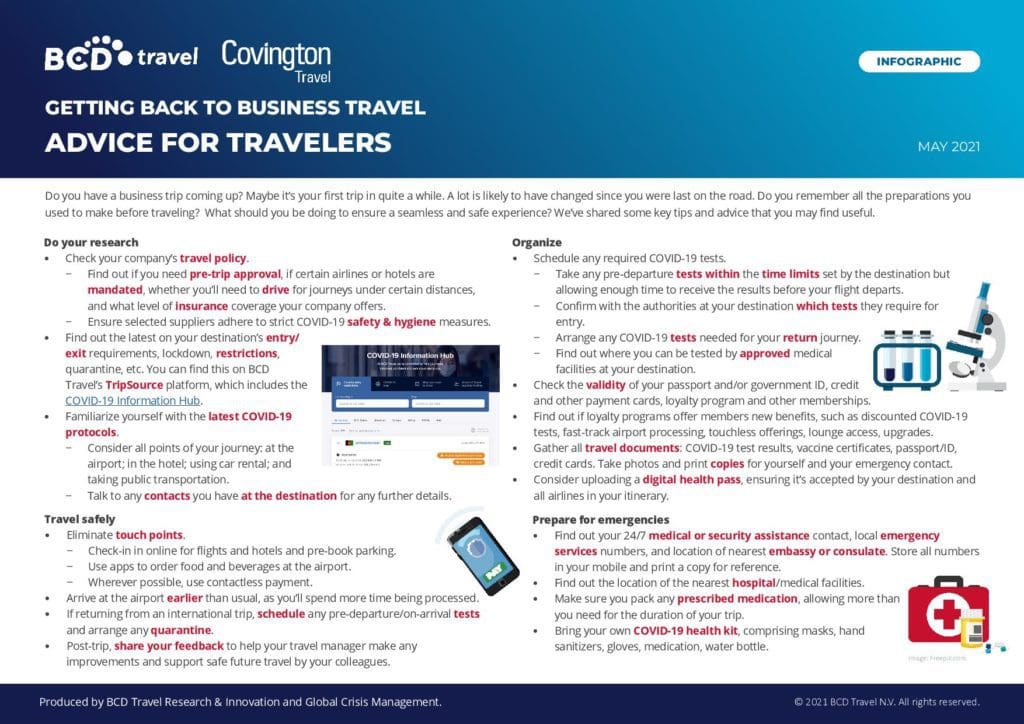These Mobile Travel Apps Support Covington’s Travel Itineraries
Concur Mobile
Concur Mobile is a mobile travel app that helps you manage business travel itineraries from the convenience of your smartphone, giving you freedom and flexibility on the go. Access is only available to clients with a Concur online booking tool account, and using Android, iPhone, iPod Touch, iPad, and BlackBerry devices.
Getting started is easy.
- Make sure your Concur user profile includes a valid credit card number, billing address, home address, and mobile phone number.
- Download Concur Mobile from Google Play, the App Store, or BlackBerry App World
- Set up a Mobile PIN
Log into Concur Mobile using your User Name and Mobile PIN.
Concur can be used for the following:
- Capture policy violations
- Check weather conditions
- Check your flight status
- Complete online check-in
- View your itinerary
- Map locations for Hotel, Car rental and obtain driving directions
- Search (GPS-supported), book and cancel: Hotel, Car rental, and Taxi
- View vendor details
- Click here for an overview of Concur Mobile Assistant.
TripIt
TripIt organizes travel plans into an itinerary that has all of your trip details in one place offering full calendar integration and custom itinerary options such as maps, directions, and recommendations.
Fully integrated into the Concur system, the basic free version of TripIt is available through your Concur profile by going to your device’s app store or to www.TripIt.com.